Link: Google Drive
Fix for Upgrade Error
[Fix] Windows XP SP3 Setup Error: Cannot Update a Checked (Debug) System with a Free (Retail) Version of Service Pack 3
As we all know Microsoft has released the final version of Windows XP SP3 to public and its available via Automatic Updates, Windows Updates and Downloads Center.
We have posted about it at following link:
I have received a few mails mentioning a strange problem which occurs while installing SP3 in Windows XP. A few people told me that whenever they try to install SP3 in Windows XP, Windows shows following error message:
Service Pack 3 Setup cannot update a checked (debug) system with a free (retail) version of Service Pack 3, or vice versa.
The reason behind this problem is that the update package installs retail bits on retail builds and checked bits on checked builds. But you can spoof Windows updates in order to install retail bits on checked builds and vice versa.
If you are also facing the same problem, then follow these simple steps and your problem should be solved:
1. Type regedit in RUN dialog box and press Enter. It'll open Registry Editor. Now go to following key:
HKEY_LOCAL_MACHINE\Software\Microsoft\Windows NT\CurrentVersion
2. In right-side pane look for a String "CurrentType". Double-click on it and change its value to Checked as shown in following screenshot:
If the value is already set to Checked, then change it to Free and click on OK.
3. Exit registry editor and again try to install SP3. Now it should install without any problem.

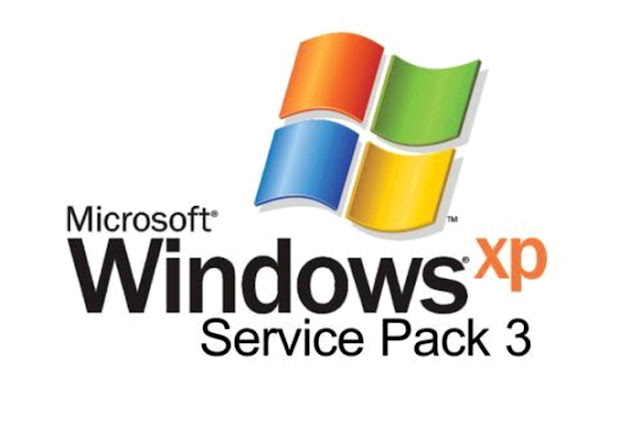




Office 365 has number of technical prerequisites that you need to be aware of before you migrate. The main one that catches people out is that Windows XP and Office 2003 are not supported. windows 10
ReplyDelete