I ran accross a forum, where a micorosoft representative helps a user to make a Sync Host working again on the computer. They offered all the links the user needs to make sure that they are unblocked in the firewall. Which leads me to this solution, thanks microsoft for your deep secrets.
. . .
http://*.windowsupdate.microsoft.com
https://*.windowsupdate.microsoft.com
http://*.update.microsoft.com
https://*.update.microsoft.com
http://*.windowsupdate.com
http://*.download.windowsupdate.com
http://*.microsoft.com
https://*.microsoft.com
. . . .
Locating and editing the hosts file:
. .
The Windows hosts file is located (Figure A) in C:\Windows\System32\drivers\etc. In order to edit and save the hosts file, administrative rights must be used. Even if a user is logged into an account without administrative privileges, this can be overcome, by following these steps:
. .
- Click on Start | All Programs | Accessories
- Right-click Notepad
- Select Run as Administrator
- Click Yes on the popup window
. .
Now that Notepad is opened with administrative rights, the hosts file can be opened and edited.
. .
There could be one last hiccup in the saving of the hosts file - the hosts file could be set to read-only. If this is the case, that file cannot be edited and saved. To get around this, follow these steps:
. .
- Right-click the hosts file from within Windows Explorer
- Select Properties
- Uncheck Read-only (Figure B)
- Click Yes in the UAC (if prompted)
- Click OK in the Properties window to complete the process
. .
enter this at the end of it all:
. .
block microsoft links entries here.
127.0.0.1 *.download.windowsupdate.com
127.0.0.1 *.microsoft.com
127.0.0.1 *.update.microsoft.com
127.0.0.1 *.windowsupdate.com
127.0.0.1 *.windowsupdate.microsoft.com
127.0.0.1 download.microsoft.com
127.0.0.1 download.windowsupdate.com
127.0.0.1 ntservicepack.microsoft.com
127.0.0.1 test.stats.update.microsoft.com
127.0.0.1 windowsupdate.microsoft.com
127.0.0.1 wustat.windows.com
.
after pasting this all into hosts, save the document. File>Save Thats it! Awesome! you are free to exit out, you are good now! If you want, you can set the readonly flag back up.
Source: reddit

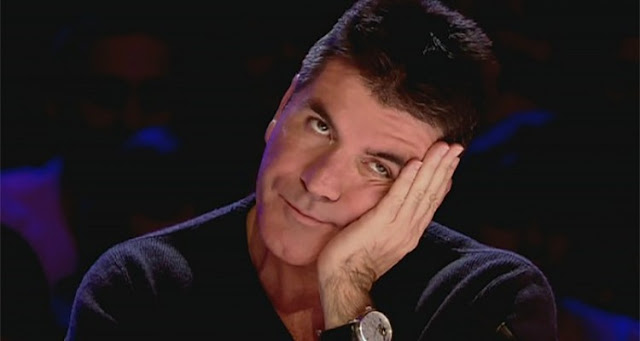




No comments:
Post a Comment